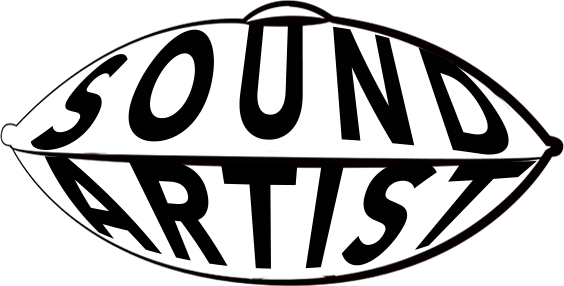In today's digital age, sharing your handpan music through video has become essential for connecting with audiences, building a following, and documenting your musical journey. Whether you're creating content for YouTube, Instagram, TikTok, or simply preserving your performances for personal growth, knowing how to record yourself on video playing handpan with professional quality can transform your online presence and amplify your artistic voice.
This comprehensive guide walks you through everything you need to know about recording stunning handpan videos, from equipment selection to editing and sharing. By the end, you'll have the knowledge and confidence to create captivating video content that showcases both your musical talent and the handpan's mesmerizing beauty.
Why Video Recording Matters for Handpan Players
Before diving into technical details, let's explore why video recording has become indispensable for modern handpan players.
Building Your Audience: Social media platforms prioritize video content, especially short-form videos. Recording and sharing your performances helps you reach potential fans, students, and fellow musicians worldwide.
Documenting Progress: Video provides objective feedback on your technique, posture, and playing dynamics. Reviewing recordings helps you identify areas for improvement and track your development over time as you master essential handpan techniques.
Creating Teaching Content: If you offer lessons or tutorials, quality video recordings demonstrate techniques clearly and professionally, enhancing your credibility as an instructor.
Professional Opportunities: High-quality performance videos serve as an electronic press kit, helping you secure gigs, collaborations, and media coverage.
Artistic Expression: Video adds a visual dimension to your music, allowing you to tell stories and create immersive experiences that audio alone cannot achieve.
Essential Equipment for Recording Handpan Videos
Quality video production doesn't require Hollywood budgets, but investing in the right equipment dramatically improves your results.

Camera Options
Smartphones: Modern smartphones capture excellent video quality, making them the perfect starting point. iPhone 12 and newer, Samsung Galaxy S21+, or Google Pixel 6 and above all shoot in 4K resolution with impressive stabilization and color accuracy.
DSLR or Mirrorless Cameras: For professional-quality footage, consider cameras like the Canon EOS M50 Mark II, Sony A6400, or Panasonic Lumix GH5. These offer superior image quality, interchangeable lenses, manual controls, and better low-light performance.
Action Cameras: GoPro Hero 11 or DJI Osmo Action 4 provide ultra-wide angles and excellent stabilization, perfect for unique perspectives like overhead shots or mounting near the handpan.
Webcams: For live streaming or simple recording setups, high-quality webcams like the Logitech StreamCam or Razer Kiyo Pro offer plug-and-play convenience with respectable image quality.
Audio Equipment
Video cameras' built-in microphones rarely capture the handpan's nuanced sound adequately. Quality audio requires dedicated microphones.
External Microphones for Cameras: Shotgun microphones like the Rode VideoMic Pro+ or Deity V-Mic D3 Pro mount on your camera's hot shoe and dramatically improve audio quality over built-in mics.
USB Microphones: Blue Yeti, Audio-Technica AT2020USB+, or Rode NT-USB offer excellent sound quality and connect directly to computers for sync-sound recording.
XLR Microphones and Audio Interface: For ultimate quality, use condenser microphones (Rode NT1-A, Audio-Technica AT4040) connected through an audio interface (Focusrite Scarlett 2i2, Universal Audio Volt). Record audio separately and sync in editing.
Lavalier Microphones: While less common for handpan, wireless lavs like the Rode Wireless GO II can capture ambient sound or even clip near the handpan for a different sonic perspective.
Lighting Equipment
Good lighting transforms amateur-looking videos into professional productions.
Natural Light: Position yourself near large windows for beautiful, soft illumination. Morning or late afternoon light provides the most flattering tones.
LED Panel Lights: Affordable options like Neewer 660 Pro or Godox LED500 provide adjustable brightness and color temperature, giving you control over your lighting environment.
Ring Lights: Popular for close-up shots and achieving that distinctive catchlight in your eyes, ring lights create even, flattering illumination.
Three-Point Lighting: The professional standard uses a key light (main illumination), fill light (softens shadows), and back light (separates subject from background). Even basic three-point setups elevate production quality dramatically.
Support Equipment
Tripod: Essential for stable footage. Invest in a sturdy tripod like the Manfrotto MT190 or budget-friendly Amazon Basics models. Fluid heads enable smooth panning and tilting.
Gimbal Stabilizer: For moving shots, gimbals like DJI Ronin-SC or Zhiyun Crane series provide cinematic camera movements.
Monitor: External monitors like the Atomos Ninja V or Feelworld F6 Plus help you frame shots precisely and check focus when recording alone.
Memory Cards: Fast, high-capacity cards (SanDisk Extreme Pro, Samsung PRO Plus) prevent dropped frames and recording interruptions. Always carry backup cards.
Planning Your Handpan Video Shoot
Preparation separates mediocre videos from exceptional ones. Before you hit record, consider these planning elements.
Choosing Your Location
Indoor Spaces: Rooms with carpet, furniture, and soft materials provide better acoustics than bare, echo-filled spaces. Consider aesthetics—clean, uncluttered backgrounds keep focus on your performance.
Outdoor Locations: Natural settings create visually stunning backdrops. Parks, beaches, forests, and urban landscapes add context and mood. Check weather forecasts, scout locations beforehand, and obtain necessary permits for public spaces.
Studio Environments: If you have access to a dedicated space, create a consistent look with controlled lighting, backdrop choices, and acoustic treatment.
Determining Your Video Style
Performance Video: Straightforward documentation of your playing, focusing on musicality and technique. Perfect for showcasing basic handpan songs or demonstrating your skill level.
Tutorial/Educational: Close-up shots showing hand placement and technique, with clear explanations. Essential for teaching handpan playing techniques like tapping and sliding.
Cinematic/Artistic: Multiple camera angles, drone shots, creative editing, and narrative elements that tell a story through music and visuals.
Behind-the-Scenes: Casual, documentary-style content showing your creative process, practice sessions, or daily life as a musician.
Live Stream: Real-time performance with audience interaction, requiring stable internet connection and streaming software like OBS Studio or StreamYard.
Selecting Your Piece
Choose music that showcases your strengths while fitting your video's purpose. For performance videos, select pieces you can play confidently and consistently. For tutorials, break complex pieces into manageable sections. Consider your piece's length—social media platforms have time limits (60 seconds for Instagram feed, 3 minutes for TikTok, longer for YouTube).
Setting Up Your Recording Space
Proper setup ensures technical quality and creates the right atmosphere for your video.
Camera Positioning and Framing
Height and Angle: Position your camera at eye level or slightly above when seated. This provides natural perspective and flattering angles. Avoid extreme high or low angles unless achieving specific artistic effects.
Distance: For solo performance videos, frame yourself from mid-thigh to slightly above your head, ensuring both you and your handpan are visible. Closer framing emphasizes hand technique and facial expressions, while wider shots provide environmental context.
Rule of Thirds: Divide your frame into thirds both horizontally and vertically. Position yourself along these lines rather than dead center for more dynamic, professional-looking composition.
Multiple Angles: If possible, set up multiple cameras capturing wide shots, close-ups of your hands, and over-the-shoulder perspectives. This provides editing options and keeps viewers engaged.
Lighting Setup
Three-Point Lighting Approach: Position your key light at 45 degrees to one side of your camera, slightly elevated, providing main illumination. Place a fill light on the opposite side at lower intensity to soften shadows. Position a backlight behind you, aimed at your head and shoulders, separating you from the background.
Natural Light Technique: Position yourself facing a window or open door, with light coming from the side rather than directly behind you. Use reflectors (white foam boards work great) to bounce light and fill shadows.
Color Temperature: Match all light sources to the same color temperature (typically 5500K for daylight or 3200K for tungsten). Mixed color temperatures create unnatural-looking skin tones.
Avoid Overhead Lighting: Ceiling lights create unflattering shadows under eyes and nose. Turn them off and use directional lighting instead.
Audio Setup
Microphone Placement: Position external microphones 12-18 inches above your handpan's center, angled slightly downward. For stereo recording, use two microphones in XY or ORTF configuration.
Room Treatment: Minimize echo and reflections using blankets, curtains, or acoustic panels. Hard surfaces reflect sound, creating an unpleasant room tone.
Eliminate Noise: Turn off HVAC systems, refrigerators, and other appliances during recording. Close windows to reduce traffic and outdoor noise. Silence phones and notifications.
Audio Monitoring: Always monitor audio through headphones while recording to catch problems immediately—camera mics picking up handling noise, wind interference outdoors, or electronic hum.
Background and Aesthetics
Clean and Uncluttered: Remove distracting elements from your frame. A simple, clean background keeps focus on your performance.
Add Depth: Position yourself several feet from your background to create depth separation, making footage more three-dimensional and professional.
Consider Context: Natural environments add mood and interest but shouldn't compete with your performance. Find balance between visual interest and distraction.
Branding Elements: Consider including subtle branding—your logo on the background, consistent color schemes, or signature visual elements that make your content recognizable.
Recording Your Performance

With planning and setup complete, it's time to capture your performance.
Camera Settings
Resolution: Shoot in 4K (3840x2160) if your camera supports it, even if uploading in 1080p. Higher resolution provides cropping flexibility and future-proofs your content.
Frame Rate: 24fps provides a cinematic look, 30fps appears more natural and lifelike, while 60fps enables smooth slow-motion effects. Choose based on your aesthetic preference and platform requirements.
Shutter Speed: Follow the 180-degree rule—set shutter speed to double your frame rate (1/50 for 24fps, 1/60 for 30fps). This creates natural motion blur.
ISO: Keep ISO as low as possible (typically 100-400) to minimize noise. Increase lighting before raising ISO.
White Balance: Set manually and lock, rather than using auto white balance, to prevent color shifts during recording.
Focus: Use manual focus or single-point autofocus centered on your hands or face. Continuous autofocus can hunt during performance, creating distracting blur.
Performance Tips
Warm Up: Spend 10-15 minutes practicing before recording to ensure you're playing your best and improving your handpan sound through proper technique.
Record Multiple Takes: Capture several complete performances. This reduces pressure and provides editing options.
Slate Your Takes: Clap or snap at the beginning of each take to create a visual and audio sync point when editing multi-camera footage.
Maintain Consistency: Keep your position, lighting, and camera settings consistent across takes to simplify editing.
Check Your Footage: After each take, review both video and audio to ensure everything was recorded properly. There's nothing worse than discovering technical problems after completing your performance.
Stay Natural: While being aware of the camera, avoid stiff, self-conscious playing. Your authentic expression and musicality matter more than perfect camera awareness.
Multi-Camera Recording Techniques
Using multiple cameras creates dynamic, engaging videos that hold viewer attention.
Camera Angle Variety
Wide Shot: Establishes your setting and shows your full body, handpan, and environment. Use this as your "safety" angle that runs throughout the performance.
Medium Shot: Frames you from waist or chest up, showing both your face and hands playing the handpan.
Close-Up: Focuses tightly on your hands and the handpan's surface, revealing intricate handpan techniques and finger movements.
Over-the-Shoulder: Positions camera behind you, showing your hands from your perspective. This angle creates intimacy and helps viewers feel like they're playing alongside you.
Gu Shot: Place a camera underneath or behind your handpan, aimed at the gu opening for unique visual interest.
Synchronization
Timecode: Professional cameras can sync using timecode generators, ensuring perfect alignment across all cameras.
Audio Sync: Use a clap, hand snap, or sync clapper at the beginning of each take. In editing, align this spike across all audio tracks.
Manual Sync: Without timecode or audio markers, sync by matching body movements to the audio waveform across all camera angles.
Post-Production and Editing
Raw footage rarely represents your best work. Thoughtful editing transforms good recordings into compelling content.
Editing Software Options
Beginner-Friendly: iMovie (Mac), Windows Video Editor, or DaVinci Resolve (free version) offer intuitive interfaces and essential features.
Intermediate: Adobe Premiere Elements, Filmora, or Final Cut Pro provide more control with reasonable learning curves.
Professional: Adobe Premiere Pro, Final Cut Pro X, or DaVinci Resolve Studio deliver complete creative control for demanding projects.
Mobile Editing: InShot, CapCut, LumaFusion, or Adobe Premiere Rush enable editing directly on smartphones and tablets.
Essential Editing Techniques
Cutting Between Angles: Switch camera angles every 5-15 seconds to maintain visual interest. Cut on movements or musical phrases for smooth transitions.
Color Correction: Adjust exposure, contrast, and color balance to achieve consistent, professional-looking footage. Use color grading to establish mood—warm tones feel intimate, cool tones create a contemplative atmosphere.
Audio Processing: Apply gentle EQ to enhance clarity, compression to control dynamics, and subtle reverb if needed. Ensure audio levels peak around -6dB to -3dB.
Sync Check: Verify audio and video remain perfectly synchronized throughout your edit. Even slight drift becomes noticeable and distracting.
Transitions: Use simple cuts for most transitions. Occasional dissolves work for slower, contemplative pieces. Avoid overusing effects.
Adding Enhancement Elements
B-Roll: Insert shots of your surroundings, handpan close-ups, or environmental footage between performance angles for variety and storytelling.
Text and Graphics: Add titles, your name, piece title, or tuning information. Keep text simple, readable, and on-screen long enough to read comfortably (minimum 3-4 seconds).
Subtitles: For tutorial content or pieces with spoken elements, include accurate subtitles for accessibility and engagement.
Music Visualizers: Subtle waveform visualizers or frequency spectrum displays add visual interest during instrumental passages.
Exporting and Sharing Your Video
Once editing is complete, export your video in formats optimized for your target platforms.
Export Settings
YouTube: 1080p or 4K, H.264 codec, 30fps or 60fps, bitrate 8-12 Mbps for 1080p or 35-45 Mbps for 4K.
Instagram Feed: 1080x1080 (square) or 1080x1350 (4:5 vertical), H.264, 30fps, maximum 60 seconds.
Instagram Reels/TikTok: 1080x1920 (9:16 vertical), H.264, 30fps, 15-60 seconds.
Facebook: 1080p, H.264, 30fps, recommended bitrate 4-5 Mbps.
Metadata and SEO
Compelling Titles: Create descriptive, searchable titles including relevant keywords like your piece name, handpan scale, or location.
Detailed Descriptions: Write complete descriptions including what you're playing, your handpan's specifications, gear used, and links to your social media or website. Search engines index video descriptions.
Tags: Include relevant tags covering handpan music, your specific scale, genre, and location (for YouTube).
Thumbnails: Create custom thumbnails with clear, readable text and compelling imagery. Thumbnails dramatically affect click-through rates.
Captions and Transcripts: Upload accurate captions for accessibility and SEO benefits.
Tips for Specific Video Platforms
Each platform has unique characteristics and audience expectations.
YouTube
-
Upload videos at least 1080p resolution
-
Create series or playlists to encourage binge-watching
-
Use cards and end screens to promote other content
-
Engage with comments to build community
-
Consider longer formats (10-20 minutes) for dedicated audience
-
Post vertical videos (9:16) for maximum screen real estate
-
Hook viewers in the first 2 seconds
-
Use relevant hashtags (20-30 per post)
-
Post consistently (3-5 times per week)
-
Engage with similar accounts and comment genuinely
TikTok
-
Prioritize vertical format and quick hooks
-
Embrace trends and challenges when relevant
-
Use trending audio or sounds
-
Post multiple times daily for algorithm favor
-
Encourage duets and stitches by engaging with community
-
Upload videos directly rather than sharing YouTube links
-
Write engaging captions that encourage comments
-
Go live occasionally for real-time connection
-
Join and contribute to handpan groups
-
Consider Facebook Watch for longer content
Troubleshooting Common Issues
Even experienced videographers encounter problems. Here's how to solve common challenges when recording yourself on video playing handpan.
-
Out-of-Focus Footage: Use manual focus or focus lock. If autofocus is necessary, ensure your camera focuses on your hands or face, not the background.
-
Shaky Footage: Use a tripod, gimbal, or enable in-camera stabilization. For handheld shots, tuck elbows against your body and move slowly.
-
Poor Audio Quality: Position microphones closer, treat your room acoustically, and eliminate noise sources. Consider recording audio separately with dedicated equipment.
-
Inconsistent Lighting: Use manual camera settings and artificial lights rather than relying on natural light alone, which changes throughout the day.
-
File Corruption: Always use quality memory cards, don't remove cards while recording, and backup footage immediately after shooting.
-
Awkward On-Camera Presence: Practice regularly. Watch your footage and adjust. Remember viewers connect with authentic expression more than polished perfection.
Building Your Video Content Strategy
Consistency and strategy transform casual posting into meaningful audience building.
-
Content Calendar: Plan videos in advance, maintaining consistent upload schedules (weekly, bi-weekly, etc.).
-
Variety: Mix performance videos, tutorials, behind-the-scenes content, and personal insights to keep content fresh.
-
Quality Over Quantity: One excellent video per week outperforms seven rushed, mediocre posts.
-
Engage Your Audience: Respond to comments, ask questions, and create content addressing viewer requests.
-
Analyze Performance: Use platform analytics to understand what resonates with your audience, then create more of that content.
-
Collaborate: Partner with other handpan players, musicians, or content creators to cross-pollinate audiences.
Conclusion
Learning how to record yourself on video playing handpan empowers you to share your music with the world, document your artistic journey, and build meaningful connections with audiences globally. While the technical aspects may seem overwhelming initially, remember that consistent practice improves both your playing and video production skills simultaneously.
Start simple—record with your smartphone, natural light, and the camera's built-in microphone. As you develop comfort and confidence, gradually expand your equipment and techniques. Focus first on delivering authentic, heartfelt performances, as genuine expression resonates more powerfully than technical perfection.
The handpan community thrives on shared knowledge and mutual support. By putting your performances online, you contribute to this vibrant ecosystem, inspiring fellow musicians and introducing new audiences to the handpan's enchanting voice. Whether you're mastering handpan covers for live performances or sharing your latest improvisation, your unique voice deserves to be heard.
Now grab your camera, set up your space, and start recording. Your handpan journey awaits its visual documentation, and the world is ready to hear your music.